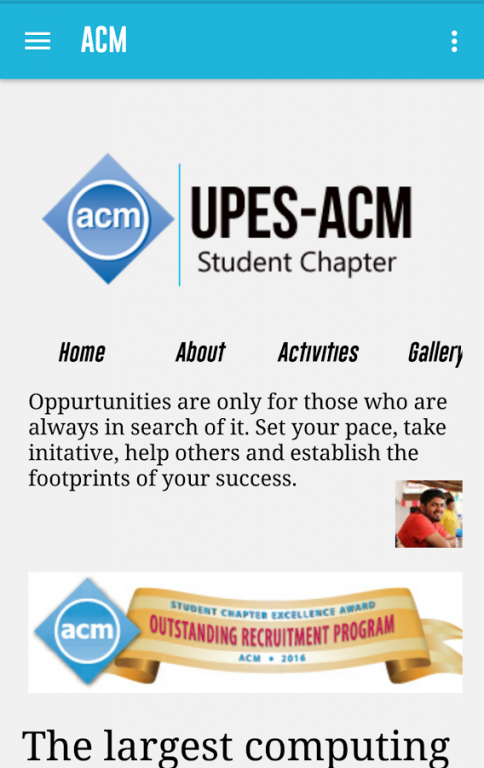UPES ACM 2.0
Free Version
Publisher Description
UPES ACM Application provides you with all the latest updates about the activities taking place in the chapter on your android phone and tablet, regardless of where you are.
About UPES-ACM
The UPES ACM Student Chapter primarily focuses on creating interest, developing logical thinking ability and spreading awareness about the technological and computing information among the people. Its main motive is to educate the community, sharing the valuable knowledge they have with the people and keeping them updated with the latest happenings in the technological world. It welcomes new and innovative ideas and makes sure that they get the proper exposure. The annual technical fest, Prodigy which concentrates on enhancing the passion and interest among the learners in their respective domains, is conducted in the month of March or April. It is the combination of dedication, hard work and hunger for achieving perfection, along with the utmost sincerity shown by the team that makes UPES ACM chapter the best.
About UPES ACM
UPES ACM is a free app for Android published in the Teaching & Training Tools list of apps, part of Education.
The company that develops UPES ACM is UPES ACM. The latest version released by its developer is 2.0.
To install UPES ACM on your Android device, just click the green Continue To App button above to start the installation process. The app is listed on our website since 2016-10-05 and was downloaded 1 times. We have already checked if the download link is safe, however for your own protection we recommend that you scan the downloaded app with your antivirus. Your antivirus may detect the UPES ACM as malware as malware if the download link to com.acm.ashish.acm is broken.
How to install UPES ACM on your Android device:
- Click on the Continue To App button on our website. This will redirect you to Google Play.
- Once the UPES ACM is shown in the Google Play listing of your Android device, you can start its download and installation. Tap on the Install button located below the search bar and to the right of the app icon.
- A pop-up window with the permissions required by UPES ACM will be shown. Click on Accept to continue the process.
- UPES ACM will be downloaded onto your device, displaying a progress. Once the download completes, the installation will start and you'll get a notification after the installation is finished.